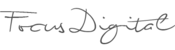When loading a web page, you may occasionally see a status code instead of the page. When you get a status code, it can initially be confusing, but once you know what the code means, the problem is usually quite easy to fix.
Status codes for websites can be categorised by the number they begin with.
- 1 – Informational, telling you something about the page
- 2 – Successful action, telling you that the action completed
- 3 – Redirection, telling you that the page redirected somewhere else
- 4 – Client-side error, telling you that there is a problem with the browser or connection
- 5 – Server-side error, telling you there is a problem with the server
Here are some of the most common statuses that you will see:
200 OK
This is the status code that is returned when everything works and the server has completed its action without running into any issues. You will only really see this code if you’re running a browser add-on or using command-line tools.
404 Not Found
This appears when you are attempting to view a file that cannot be found. It may have a different name, be in a different location, or it may not exist on that server.
If your file is in the right place, with the right name, it may be that the domain name points to a different server than the one your files are on.
To check whether your domain name is pointing to the right server:
- Log into your Control Panel
- Click the link for ‘Temp Web Address’
- Copy the IP address in the URL
- Click ‘Ping, Trace, & NSlookup’
- Enter your domain name in the text field
- Click ‘Trace’
- Compare the IP address that appears in the Trace with the IP address in your temporary web address
- If they do not match, check your DNS records to see if they need changing
There might also be rewrites or redirects in place that move the browser from the correct file to a file that does not exist. You can check this on your Linux account by looking for the .htaccess, and on your Windows account by looking for the web.config.
403 Forbidden
The 403 error usually appears when your site’s files or folders have permissions set so they cannot be read, the file is in a format the server does not recognise, or that your site is disabled.
We do occasionally disable websites due to it being compromised, using too much of the server’s resources, and other such reasons. If you check your account, you should see a notification from us if this has happened, along with an explanation.
If the permissions are set so that people cannot access the file, you need to set the permissions to be more publicly accessible. In the Control Panel’s File Manager, you can select the file and check the permissions. In general, 644 for files and 755 for folders are considered good permissions to give. If the permissions are too liberal and could cause a security risk, the file will be highlighted in red in your File Manager.
If your 403 error also has a 404 error, this can happen when the file isn’t recognised by the server. This primarily occurs with home pages, since the server looks for an index.[filetype] first, such as index.html, index.php, index.cgi, and index.htm. However, you can configure the .htaccess or web.config file in your hosting package to accept whatever file you want to use.
500 Internal Server Error
The 500 error is a wide-ranging error and means that, in most cases, there is an issue in the file’s code preventing it from being properly interpreted by the server. This can be due to the configuration files, such as .htaccess, or the actual code within in the file.
To diagnose a 500 error, you must check the error logs for that website, which will have the details of the error, including the line of code where the issue arises and usually a more specific error message for you to troubleshoot.
You can find your error logs in your Control Panel, under ‘Log File Download’.
And here is the full list of website status codes:
Informational Status Codes
- 100 Continue
- 101 Switching Protocol
Successful Action Status Codes
- 200 OK
- 201 Created
- 202 Accepted
- 203 Non-Authoritative Information
- 204 No Content
- 205 Reset Content
- 206 Partial Content
Redirection Status Codes
- 300 Multiple Choice
- 301 Moved Permanently
- 302 Found
- 303 See Other
- 304 Not Modified
- 305 Use Proxy
- 307 Temporary Redirect
- 308 Permanent Redirect
Client-side Error Status Codes
- 400 Bad Request
- 401 Unauthorised
- 402 Payment Request
- 403 Forbidden
- 404 Not Found
- 405 Method Not Allowed
- 406 Not Acceptable
- 407 Proxy Authentication Required
- 408 Request Timeout
- 409 Conflict
- 410 Gone
- 411 Length Required
- 412 Precondition Failed
- 413 Request Entity Too Large
- 414 Request-URI Too Long
- 415 Unsupported Media Type
- 416 Requested Range Not Satisfiable
- 417 Expectation Failed
Server-side Error Status Codes
- 500 Internal Server Error
- 501 Not Implemented
- 502 Bad Gateway
- 503 Service Unavailable
- 504 Gateway Timeout
- 505 HTTP Version Not Supported